Understanding how to log in is the first step to managing your finances in your Ally bank account. By reading this article, you will become familiar with the proper and secure way to log into your account as well as how to troubleshoot any Ally Bank Login issues.
| Operator | Card | Reliability | Best in | Score | |
|---|---|---|---|---|---|
#1
|
Visa, MasterCard | Low and transparent fees with mid-market exchange rates | International Money Transfers | 97 | Open Account |
#2
|
Visa | Online banking with no monthly fees | Spending Account | 96 | Open Account |
#3
|
Visa | Hybrid banking with quality support | Hybrid Banking | 94 | Open Account |
The only requirement to login to your Ally Bank account is a username and a password that you registered during signing up of your account. If you are logging in using your Ally Bank mobile app, you can choose to login using your fingerprint via the app's biometric features.
Remember: Your password must contain at least 1 number and 1 letter to form a password of 8-16 characters long without any space. Your username should be from 8-28 characters long (letters and or numbers) that does not contain any special characters and spaces. It should not be your email as well.
For existing holders of Ally Bank account, you can log in at the bank's website allybank.com from your desktop or laptop computers or to m.allybank.com on your mobile. Or better yet, download the Ally Mobile Banking app to your iPhone or Android smartphones and login from there.
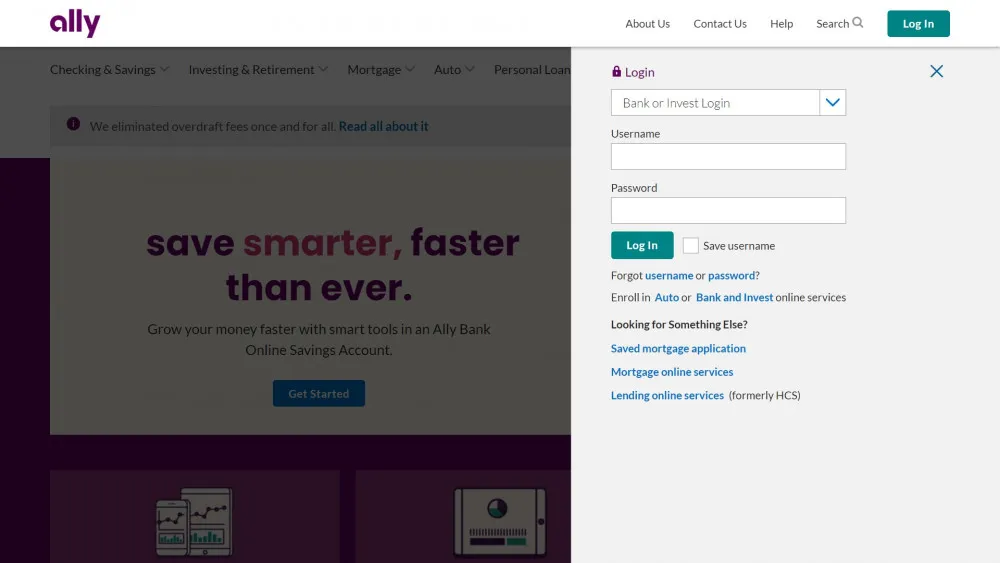
The use of Ally Mobile banking is free from any charges. However, your mobile phone wireless data carrier may charge you with roaming and internet connectivity charges.
If for some reasons, you forgot your password, it is easy to reset it. Just follow these simple steps:
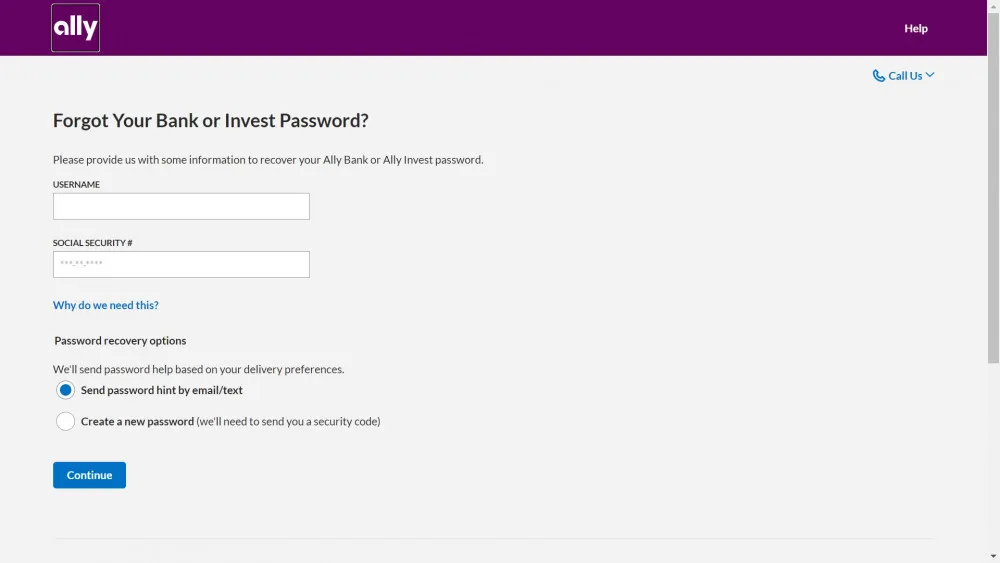
The password hint is a word or phrase that you have set so that you'll be able to recall your password when you forget it.
A 6-digit security code will be sent to you via SMS or email when you log in from a new device that is not previously recognized by Ally Bank. You will need to input this code correctly on the new device to authorize the login.
Yes. You may register as many computers or device as you prefer. Simply register another computer when you logged in from it. A security code will be sent to your registered number or email before you can proceed with the registration of the new computer.
You can set up a joint login credentials by enrolling for an Ally Auto or Ally Invest joint account.
To achieve better website performance, we recommend using these browser versions:
Ally Bank prioritizes the security of account holders especially when logging in on their accounts on various devices. Here are some features that makes logging in to your Ally Bank account safe.
Ally Bank's 2-factor authentication (2FA) serves as another layer of protection for accessing your account. Aside from your password, the 2FA feature will ask another information from you such as a security code which they will send to your registered mobile number via SMS. Alternatively, you can use your smartphone's fingerprint ID if it has this security feature. You can enable this via your password and security settings.
If you suspect that your Ally account is being compromised or getting unauthorized login attempts, you may call the Ally fraud hotline 24/7 at 1-833-226-1520.