The PayPal app allow mobile users to pay bills, manage balances, purchase and store crypto, as well as send money to friends and family in a few clicks of a button. It also has the robust features of its website version as it also gives you excusive PayPal deals and security features to control your finances in paying for services, goods and keeping tab of receipts and invoices. The PayPal app is basically a one-stop-shop to safely spend, pay, send and manage your online financial transactions.
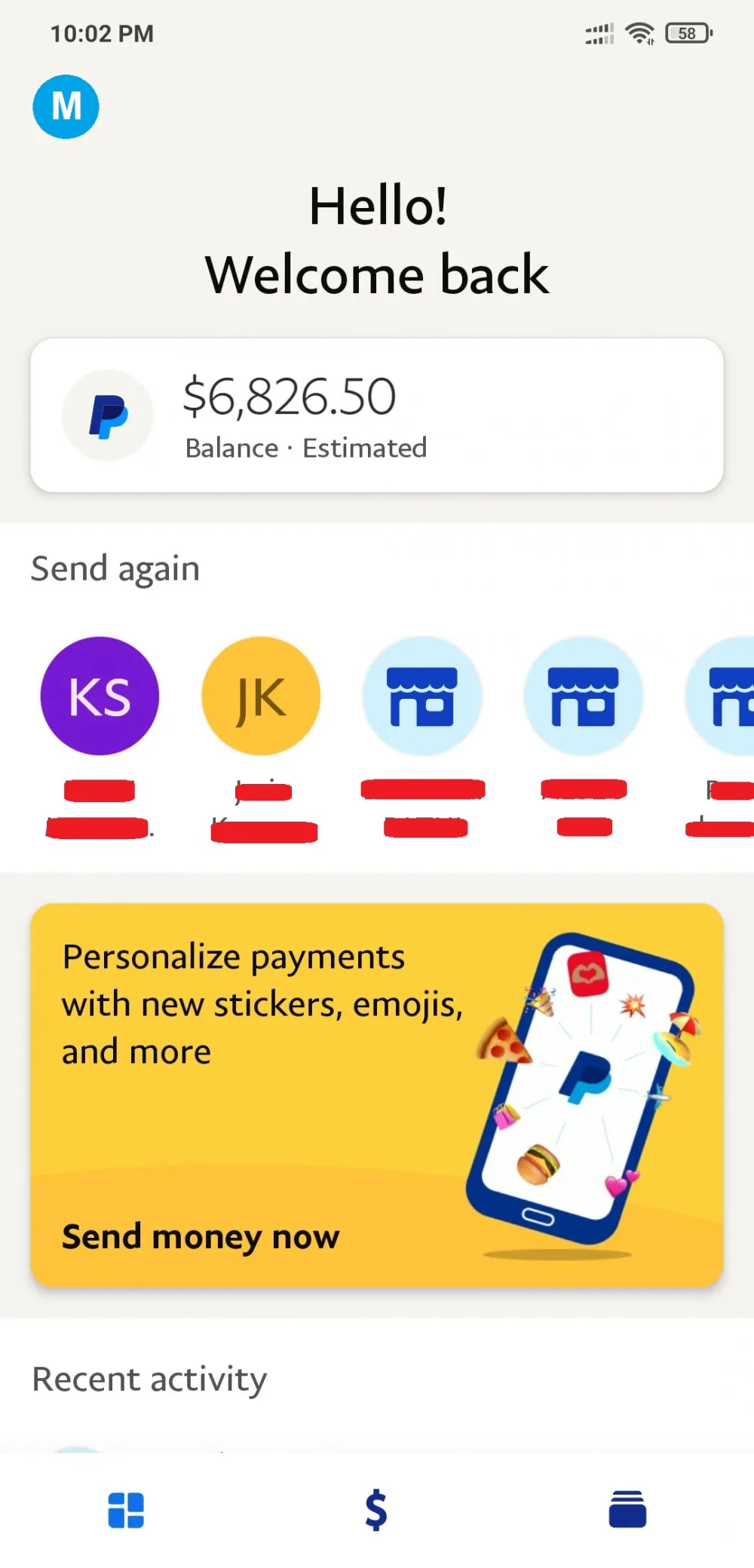
The PayPal app is available for both Apple and Android users thus it is ready for download from the App Store and Google Play.
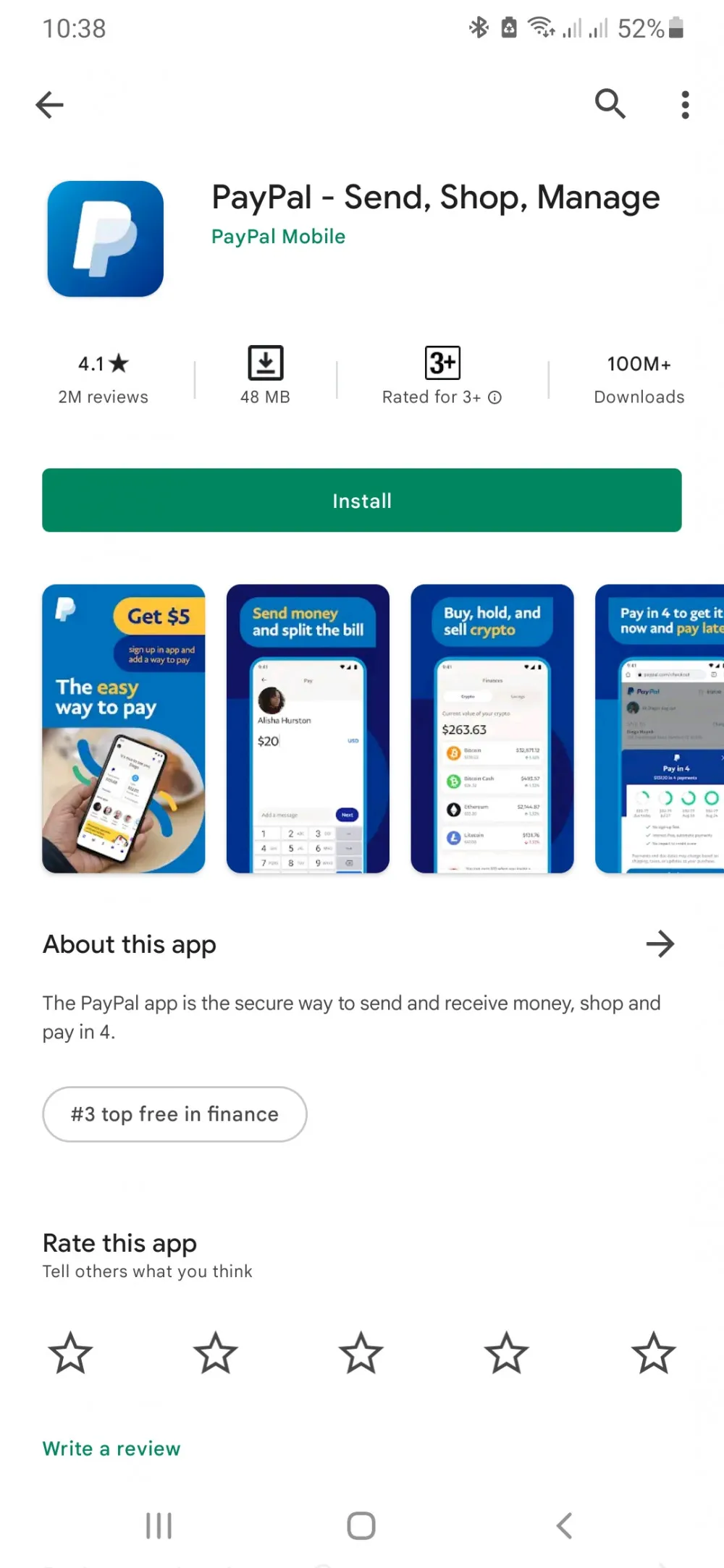
Getting Started
Once the app is downloaded, you'll need to create a PayPal account if you don't have one. The next step is to link a bank account, credit or debit card to your account. You then need to confirm your mobile phone number and enter your home and email address.
The two main functions of PayPal are to send and receive money. Therefore, the two key buttons are the "Send Money" and "Request Money" tabs.
For sending money, just tap "Send Money", enter the email address of the recipient, key in the amount, select the source of fund (from your own PayPal fund or from any of your debit, credit cards or bank account) before tapping "Send Now".
The PayPal app allow users to send payments to almost anyone, anywhere in the world. To access the amount, all the receiver must do is to create their own PayPal account. Then, they can either opt to use the money to purchase items online or withdraw it. As a result, you won't need to ask for or remember a recipient’s bank details.
To sum it up, you will need only 1 from these information in order to send, receive and request money from the app:
Using the PayPal app allows you to purchase items from more than a million online stores and physical stores and split the payment into 4 zero-interest payments without late fee charges.
One of the popular features of the PayPal app is its ability to generate a QR code for cash-less in-store payment. It makes paying using your PayPal app as easy as paying in cash.
How does it work?
You don't need to have a cash in hand to pay for purchases, simply flash your mobile phone showing your QR code at the checkout cashier and your payment will be immediately processed. Touch-free and cash-free, just generate the code to buy, pay and go.
PayPal's "Money Pool" feature allows you to split a bill with your friends to pay for a shared purchase, expense or even when donating to a fundraising cause. You just need to allow contributors to pitch in after specifying a minimum account for others to cover.
You can use your PayPal app to buy crypto with as little as $1 from your fund. To get started in investing on cryptocurrencies, just follow these simple steps:
Other than its many robust features that makes sending and receiving money online a lot easier, here are the other benefits of using the app:
PayPal has a solid reputation for being a safe and secure payment app. Whenever you use PayPal to make a payment, your financial information is not shared to anyone. Moreover, its protection policies offer you a protection shield when you buy or sell online. If for any eventuality that you don't receive a product purchased through PayPal, your money will be refunded.
Same with using the web version of PayPal, some transactions will warrant a fee. PayPal charges fees for certain types of transactions, just like many other payment apps. When compared with other payment apps, PayPal's fees are at par with the others. There are also some free services, such as sending money domestically to friends and family via PayPal or to your bank account. You will incur fees however, when you use a credit card to make a payment or send money overseas.