| 👍Bankopedia's Recommended Broker: |

|
| Interested with trading? Then Bankopedia highly recommends eToro. This online brokerage firm is licensed by the FCA, CySEC and ASIC, which guarantees that your funds are safe. eToro offers a free demo which requires no commitment. Simply open an account so you can explore their platform without any risks. Should you decide to continue trading for real, the minimum deposit starts at $10. | |
For any Chime account issues, concerns or questions, contacting their customer service team is the best action to take. There are several ways to get in touch with one of their live agents but there are also other important things that you must know to maximize your support experience. Make sure to read through this article to learn more about Chime's customer service.
| Operator | Card | Reliability | Best in | Score | |
|---|---|---|---|---|---|
#1
|
Visa, MasterCard | Low and transparent fees with mid-market exchange rates | International Money Transfers | 97 | Open Account |
#2
|
Visa | Online banking with no monthly fees | Spending Account | 96 | Open Account |
#3
|
Visa | Hybrid banking with quality support | Hybrid Banking | 94 | Open Account |
Chime customer service caters to issues with Chime's app, account access, overcharge, difficulties receiving a payment, missing card, and other customer service issues. The team answers calls and can also be reached through email and live chat.
If you are still wondering or looking for solutions to the app's problems or your account, or you simply want to know more about Chime, it's worth knowing that this bank provides a "Help Center" where you can find lots of useful information. You can access their Help Center page at help.chime.com.
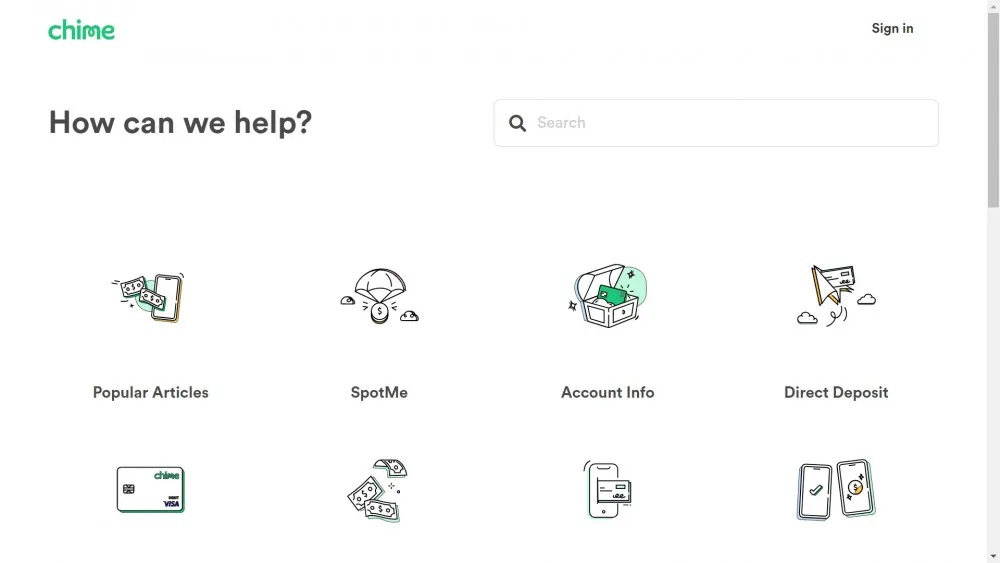
Chime's Member Services team can be reached at 1-844-244-6363. It's worth mentioning that their business hours are beyond regular ones. It operates from Monday to Saturday from 3:00 am until 11:00 pm CST.
Yes. Chime's customer service team can also be contacted via live chat. This feature can be accessed via the top right corner of the app's home screen. Do take note that you will only be able to use this feature via the app when you are logged in to your account. There's no live chat on the website.
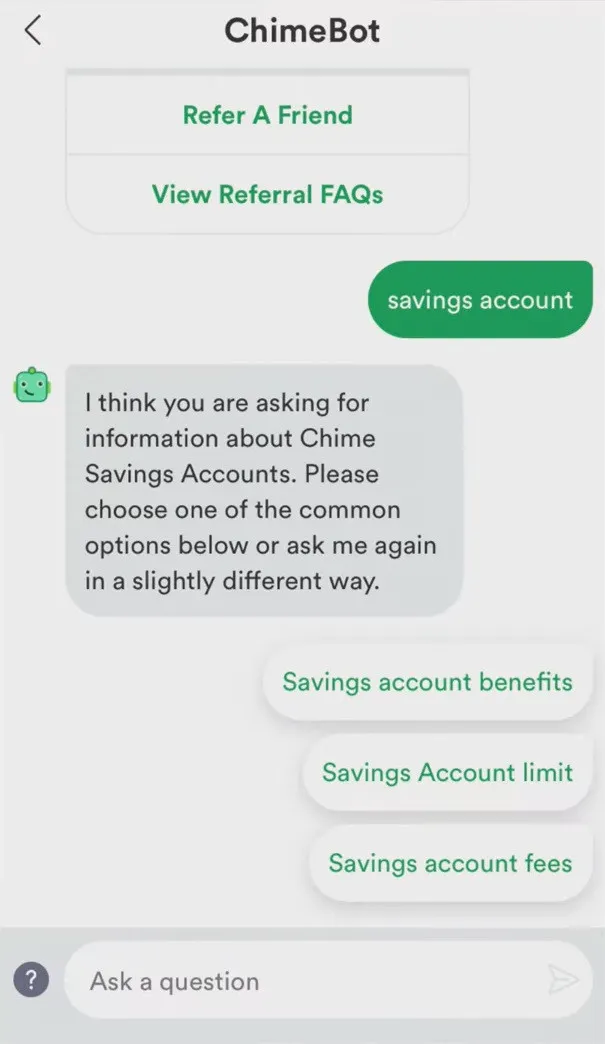
You can get in touch with Chime customer service 24/7 via email at [email protected]. Do take note that the agents replying to your emails also respond to many customers that have an issue with the Chime app. When customers email customer service, the reply will be on a first-come, first-serve basis. If you email them late in the evening, most likely, you will receive a reply the next day.
To speak with a live agent, you need to dial 1-844-244-6363 and follow the instructions over the phone. You must press 9 for more options and all other queries and stay on the line. Usually, it would be best if you're patient for you must wait between 1 and 10 minutes to have someone answer your call.
Alternatively, you can call the customer support phone number and select one of the following options based on your concerns:
Take note: Chime's live customer support representatives are available Monday through Saturday from 7:00 am to 7:00 pm, and Sunday from 9:00 am to 5:00 pm. When contacting the customer service department, make sure that you've tried all of your choices.
Tip: Try live chat if you can't reach a live customer support representative by phone.
Sending frequent direct messages to Chime's Facebook or Twitter accounts may result in a speedy response from a customer service person, so it's worth to give it a shot. If you wish to make a complaint or provide favorable feedback, you can do so by leaving a remark or complaint on an Instagram or YouTube post, and the business will most likely respond.
Chime is an online bank that offers customers different services, including visa debit cards, automated savings, and credit-building tools. It does, however, lack one feature that many people find unsettling; it has no physical location. Chime is theoretically open around the clock because it is an online-only bank with no physical branches.
Its headquarters is physically located in San Francisco, California, USA but keep in mind that this office does not provide regular banking services.
There are three options for disputing a transaction error in Chime:
First, in using the app, you must follow the succeeding steps to make a complaint in the Chime app. It would help if you tap "View Transactions" on the home screen. After doing so, discover the transaction you want to challenge. Next is to fill up the required fields displayed on your screen. Lastly, you can monitor its status in the app.
The second option is to call them via 1-844-244-6363. If this won't work, the third option is to email [email protected], which is available 24/7.