A PayPal account is a digital wallet that help users make secured payments and purchases online as well as safeguard their data. Furthermore, PayPal users keep their financial details protected and non-shared, as they don’t have to enter any credit card information each time they transact online.
You can easily sign up for a PayPal account either on its website or mobile app. Just head on the website or the app's main page and click "Sign up" to create your account.
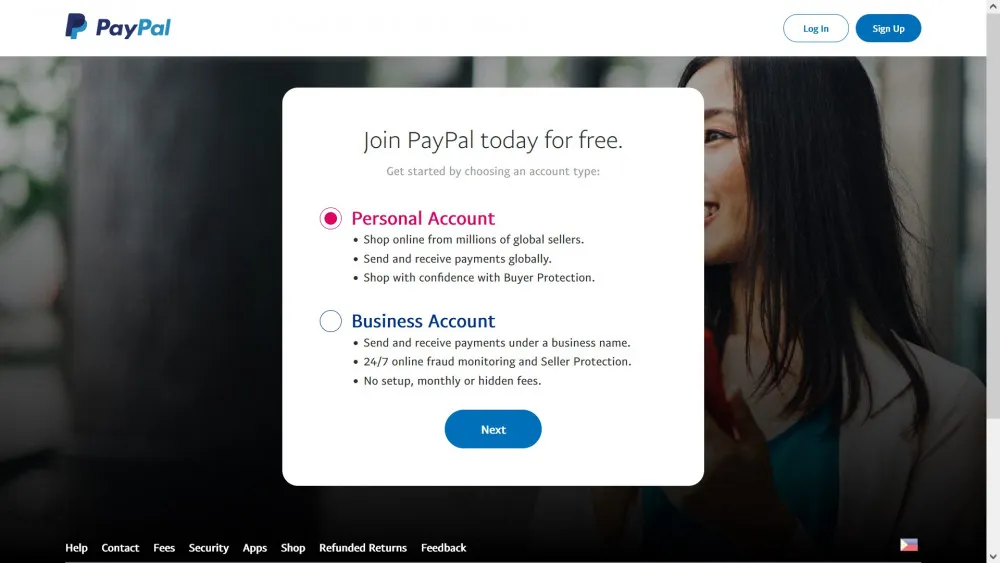
When opening a PayPal account, you only need to provide personal information like name, address, email address and phone number. However, if you choose to open a Business PayPal account, you will need to enter some information about your business such as corporate entity and if said business operates in China, you also need to supply your Mainland China business license.
Signing up for an account in PayPal is easy. Here are the simple steps:
There are two types of PayPal accounts. These are the Personal Account and the Business Account.
In a nutshell, the Personal PayPal account offer these features:
The Business Account meanwhile, offer these additional features:
As mentioned above, having a PayPal account is like owning a digital wallet with all the data safety features that helps ease transactions in buying and paying online. Other than this, here are the other benefits of having a PayPal account:
No, having a bank account is not a requirement for creating a PayPal account. However, it will be more beneficial for you to connect a bank account to your PayPal, so you can easily transfer or withdraw funds when you receive payment on the platform to your bank account.
You can also connect a debit or credit card to your PayPal account as a source of funding when you use your PayPal to pay for services or purchase items online.
It is easy to add a credit card to your account. Simply log in to your account at the PayPal website and head to "Account Settings", click ">Money, banks and cards". To add a bank account, select "+ Link a new bank account", to add a card, select "+ Link a new card". The same process goes for the mobile app version.
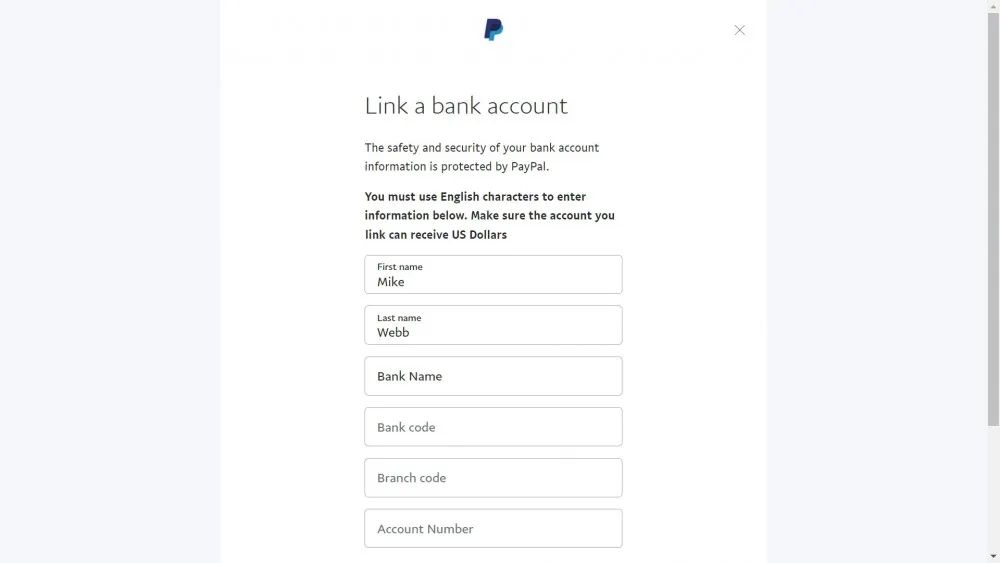
If the time comes that you may prefer to send and receive payment the hard way by deleting your PayPal account, you can easily do so in a few clicks of a button.
Important to know that any incomplete or scheduled transactions will be cancelled, and you won't be able to delete your account if you still have any unresolved issues and a remaining fund balance. You need to transfer all your PayPal balance to your bank account before you can close your account.
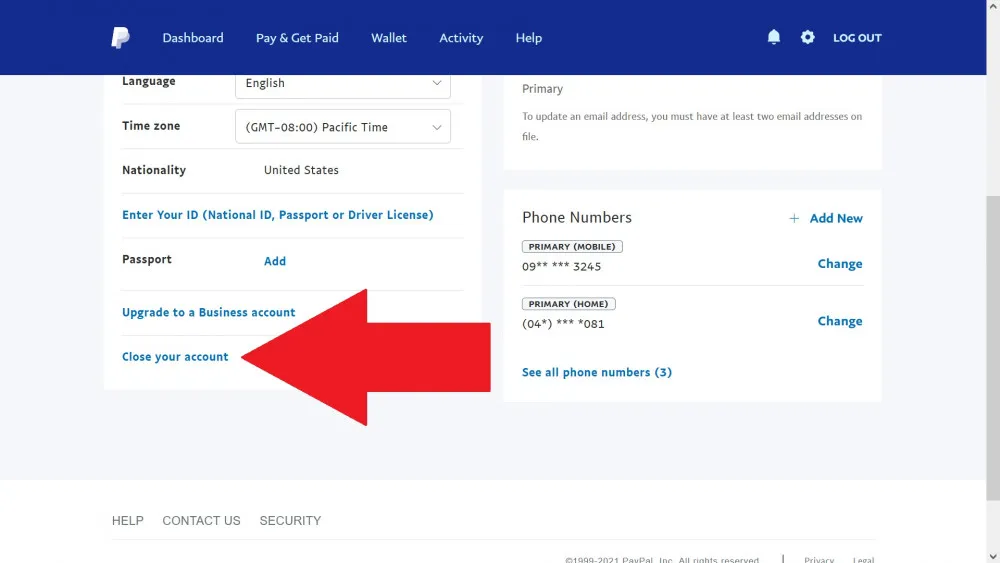
To delete your account, simply log-in and select the settings icon — which is the gear icon located on the upper right of the window. Click on the "Account" tab. Select "Close your account" under the Account options menu. Afterward, you will be prompted for a code that will be sent to your registered phone number. Click "Continue" next before PayPal asks you one last time if you want to permanently delete your account. Click "close Account". Remember, once closed, you cannot reopen your PayPal account.